The Facts…
The biggest advantages of using compatible toners are that they give
good quality printing at a reduced cost, over branded toner toner
cartridges.
In our case, we aim to provide our ColourSoft Compatible laser toners at
the same performance as our Original Counterparts, thus ensuring our
customers get not only good value, but excellent print performance.
Finding good compatible toners at a low cost is not difficult if you ensure
that you purchase from a supplier that have guarantees and returns on
their websites.
If your printer has been purchased within the last 12 months, by law
manufacturers legally have to give a 1-year guarantee on any electrical
products. This is whether you use an original or compatible toner.
Will compatible toners affect my printer warranty?
It is highly unlikely that any toner cartridge will cause damage to a
printer. This is because toners are self-contained units and only come into
contact with mainly the paper you are printing on!
There are instances whereby a toner can cause damage to a printer.
However this is only in the case of a really poorly manufactured toner,
which is not aligned and developed to fit into the printer well. Also
poorly re-manufactured or refilled toners can cause leakages in a printer.
Again, be prudent on where you purchase toners, as these above factors
could cause you inconveniences.
If you purchase a cartridge from a reliable supplier they will guarantee
machine performance if there is a failure with the cartridge. So in
essence, using compatible toners will not affect the warranty of your
printer. The quality is almost the same as if you were to buy original
equipment from the manufacturer, just at a lower cost.

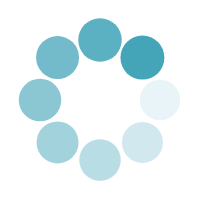



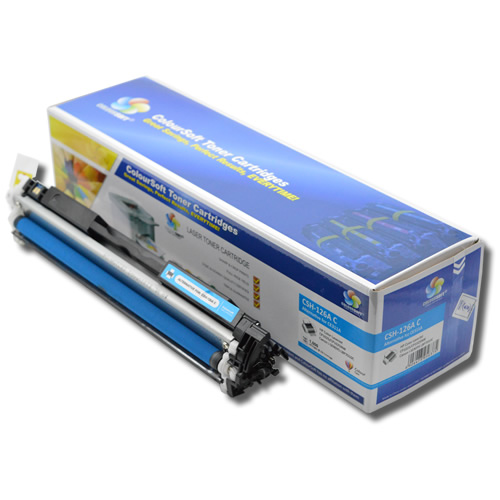
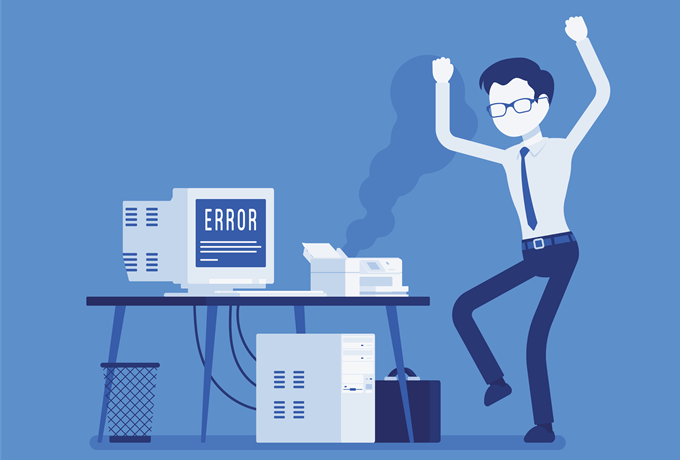
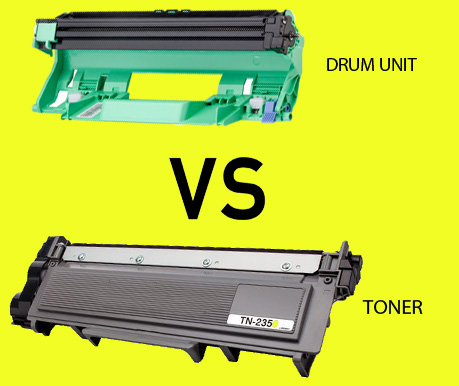


 Brilliant Results
Brilliant Results