Many problems are associated with a printer. If you do not properly take care of your printer and maintain it regularly then the problems arise very frequently. The problems can be caused by many reasons such as poor toner quality, internal damage, improper configuration etc. Here are some common problems that you mostly face.
Getting bad quality prints
Nothing can be worse than getting bad quality prints from your printer. The quality of prints may vary upon the quality of toner. If you use low-quality refilled toners then you can get bad quality prints. Cheap refills never give you satisfactory results. You should always go for the OEM brand or compatibles from a reputable brand such as ColourSoft LaserJet Toners.
Printer prints slowly
Many printer owners have reported that their printers take too much time to print a single page. According to the experts, slow printing can be caused by many reasons such as printer memory issue, high resolution and choice of printer drivers. To resolve this problem you need to check the resolutions settings and printer memory. Another method to fix the slow printing problem is that you should check the automatic duplex setting. Duplex setting can generally take time because it needs the printer to flip every paper.
White spots on printed paper
It’s very frustrating to notice white spots on the prints. However, this problem is not associated with toner cartridges. White spots can be caused when the paper absorbs excess humidity from the atmosphere. Therefore, you should clean the printer component very gently by using a dry lint-free cloth and make it fresh. However, take care not to damage the printer components while cleaning.
White lines on printing papers
Last but not least, unnecessary/unexpected white lines on printing papers are another annoying problem that many printer owners face. This problem occurs due to the presence of dust in drum and toner cartridge of your printer. To fix this problem, you need to take out the cartridge and drum assembly and softly clean with a brush to remove debris.

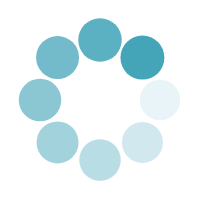
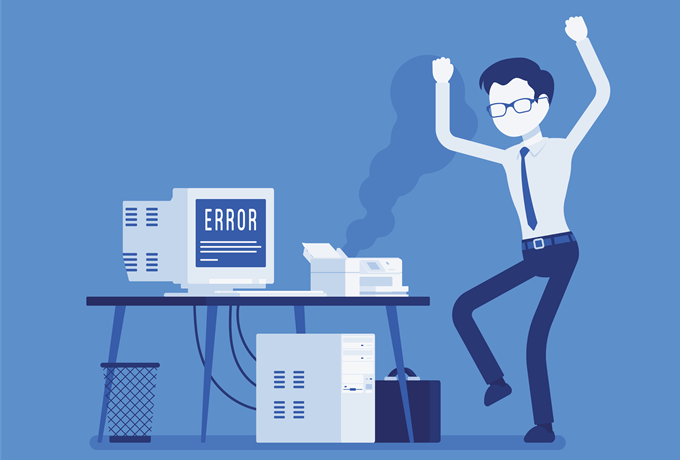
 Brilliant Results
Brilliant Results